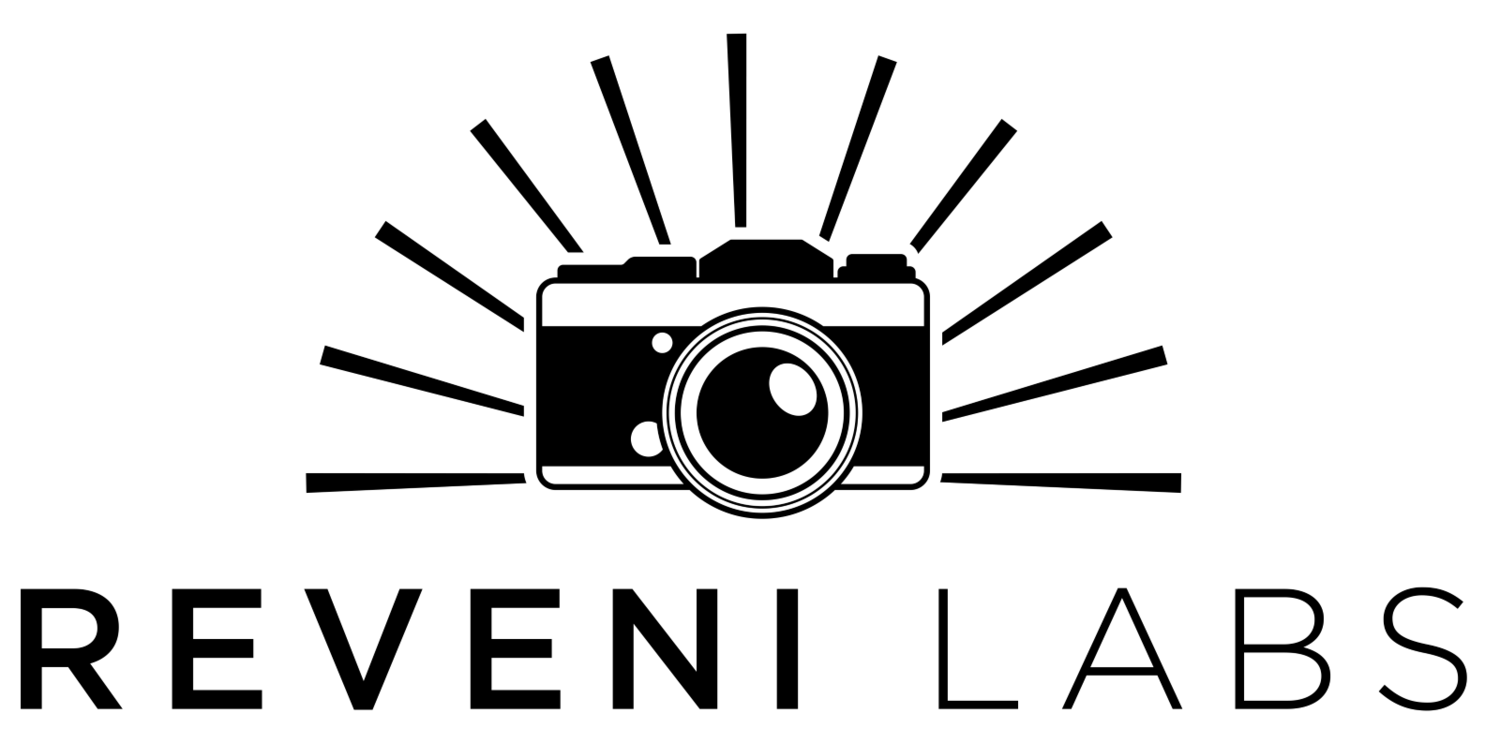Reveni Labs Light Meter
User Manual and Operating Instructions
Download a printer-friendly PDF version here
Key Features
Ambient reflective metering
Integrated flash/accessory shoe mount
Bright and crisp OLED display
Simple controls and menu
Aperture or Shutter priority mode
Exposure compensation in 1/3 stops (-2 to +2 stop range)
Measurement range EV 0.5 to EV 20 at ISO 100
Single LR44 battery
EV Display feature
45-degree sensor field of view
Left and right lanyard/strap holes
Dimensions: 0.92(22.5) x 0.86(21.8) x 0.71(17.8) inches(mm)
Weight: 9g incl. battery
Technical Data
Shutter speed range ————————— 1hr – 1/8000th sec in 1 stop increments
Aperture range ——————————— F0.7 – f1024 in 1 stop increments
Film ISO range ——————————- ISO 1 – ISO 12800, see “Setting Film ISO” for full list
EV Range: ———————————- EV 0.5 – EV 20 in 0.1EV increments (@ISO 100)
Getting familiar with your meter
The Reveni Labs Light Meter is intended for easy attachment to the top of a camera via the flash/accessory “hot/cold” shoe mount. This is a common feature on top of many cameras made in the past 100 years. The precise dimensions of the shoe vary from camera to camera so if initially if the fit of your meter is tight, it will “wear” slightly over the first several uses and become more free-moving. This is not a problem as there are integrated lever springs to ensure the meter does not fall out of the camera mount.
Off-camera, the Reveni Labs Light Meter works just as well, and can be aimed manually at the subject to be metered. The meter has lanyard holes on both sides of the screen, to allow it to be attached to a neck strap or leashed to the camera for added security.
Battery
The Reveni Labs Light Meter uses a single alkaline LR44 (A76, AG13) coin cell which is commonly available. Expected battery life for a quality coin cell is approximately 3 hours of total use. Reveni Labs recommends to only use high quality name brand alkaline cells in the meter. Silver Oxide or Zinc Air cells cannot provide the power required.
If you know you won’t be using your Reveni Labs Light Meter for 1 month or more, remove the battery before storing. The standby life of an installed battery is approximately 1 year.
The battery must be inserted with the Positive (+ marked, flat side) down, otherwise the meter will not work. The battery holder is designed to prevent the battery from making contact if inserted upside down.
DO NOT insert the battery directly into the opening without the battery holder, as damage may occur if the battery is inserted upside-down.
It is recommended that you carry an additional battery with you in its original packaging, and do not carry any battery without a covering in a pocket. If the battery contacts become shorted by a metal object such as keys, it can cause burns or possibly start a fire.
Low Battery
If your Reveni Labs Light Meter does not turn on, or the screen flashes but does not remain on after the Power/Sample button is released, the battery is likely too low. Waiting for the battery to “recover” can sometimes get additional use from it, however it is recommended to replace with a fresh battery once this begins to happen.
Dispose of drained batteries in accordance with your local laws.
Physical Care
The Reveni Labs Light Meter is designed to be rugged and sturdy, and should not break from regular use. It is not intended to be exposed to excessive moisture such as direct raindrops, or operated by wet hands. There is the possibility of permanent damage if it is exposed to water. If the meter does get wet, remove the battery and wait for it to dry or place inside a sealed container with uncooked rice to absorb the moisture.
Dirt can be wiped off with a slightly dampened cloth or dry brush. Dust can be blown away with a dry blowing device such as a compressed gas duster or puffer bulb.
Take care not to strike the screen with any object, as it contains glass and may crack or break.
Do not dismantle your Reveni Labs Light Meter as there are no user-serviceable parts inside.
Using Your Meter
Please ensure that you are familiar with the operation of your meter and that it is providing consistent, accurate readings prior to taking your photographs. Incorrect operation can impact the accuracy of your reading. Always keep in mind the “Sunny 16 rule” to ensure that your meter is providing a reasonable reading. This will ensure that severe exposure errors do not occur.
Sunny 16 Rule
The Sunny 16 rule is a simple estimation scheme to help guide a photographer in estimating the correct exposure in some lighting situations. The rule is, in broad daylight, set your aperture to f16 and set your shutter speed to the reciprocal (1/X) of your film speed. For example:
Sunny day, ISO 100 film (EV 15): f16 and 1/100 is the ideal exposure.
This method often may reach a shutter speed which the camera may not offer. In this case, rounding to the nearest shutter speed is sufficient. In the above example, 1/125 would be the correct shutter speed choice.
By understanding this estimation rule, you can gain a sense of approximate correct exposure and provide yourself a “second opinion” to ensure that your use of the Reveni Labs Light Meter was correct.
Power
Press and hold the Power/Sample button until the meter turns on. It will automatically take a reading and calculate a shutter/aperture pair based on the previously saved settings. The meter will automatically turn off after the prescribed time, which is set in the menu.
November 2020 Update:
Pressing and holding the power/sample button will take a continuous light reading until released.
Sample Screen
After taking a reading the meter will display the calculated aperture and shutter speed. The aperture is always shown on the top line (denoted with an “f” symbol) and the shutter is always shown on the bottom line. When exceeding 1 second, an “s” will be shown next to the time. When under 1 second, the reading is assumed to be “1/X” with the “1/” implied to save screen space. With speeds exceeding 1/1000, the trailing zeroes are replaced with “k”.
In Aperture Priority mode, an arrow points to the top line of the screen. When in Shutter Priority mode, the arrow points to the bottom line of the screen. The value that the arrow points to is the “driving” value, meaning it is controlling the calculation. The value that the arrow isn’t pointing to is the “driven” value, which is calculated based on the driving value and the other meter settings.
Where the arrow points is the value that will be adjusted if the user presses the Left or Right buttons. The driven value will be recalculated each time the user presses the Left or Right button, but a new reading is not taken unless the user presses the Power/Sample button again.
While the light being measured may have infinite variation, cameras do not and therefore the reading must be rounded to the nearest “stop”. Otherwise the meter would report shutter or aperture values which the camera does not have available.
November 2020 Update:
To assist the user in interpreting the reading with more than 1-stop granularity, a new feature has been added. The “line and dot” display works as a simple over/under indicator, revealing if the meter has rounded up or down to reach the displayed whole-stop camera settings. As shown in the image below, when the dot is above the line, the displayed settings are “over-exposing” the image. The distance the dot is over the line is proportional to the amount of over-exposure, up to 1/2 of a stop. When the dot is on the line, the scene brightness happens to coincide closely to a whole-stop value. When the dot is below the line, this represents the amount the displayed settings are “under-exposing” the image.
1/2 stop over exposing, no over/under exposure, and 1/2 stop under-exposing (note the shutter speed went from 1/15 to 1/30)
What are “Stops”?
A “stop” is the colloquial term for a relative amount of light. Adding a stop is to double the amount of light being exposed to the film, and subtracting a stop is to divide the amount of light by half.
Most cameras have their available shutter and aperture settings dividedq into 1-stop increments, so each adjustment either doubles or halves the amount of light striking the film.
The ISO film sensitivity system also follows this trend; every doubling of the ISO number requires only half the amount of light to expose the film the same amount. Halving the ISO requires a doubling of the light to expose the film the same.
EV (Exposure Value)
Exposure Value is a common way of quantifying photographic light levels irrespective of a specific shutter speed or aperture size. The EV scale is exponential and therefore matches the standard adjustments of doubling or halving the amount of light as seen by the film when adjusting either ISO, aperture or shutter speed.
A specific EV number correlates to a specific amount of light striking the film, and so can be achieved by an infinite combination of aperture and shutter speed selections. In this way, it is effective at divorcing the exposure value from the camera itself. Since the same amount of light will produce a different exposure on a different ISO film, the EV system has to take into account the film ISO to be accurate.
November 2020 Update:
When EV mode is enabled, the EV will be displayed continuously while the power/sample button is held. When released, shutter/aperture values will be calculated and displayed.
Setting film ISO (film sensitivity or “speed”)
To meter accurately, your Reveni Labs Light Meter must be set to match the ISO of the film currently inserted in your camera. Be sure to change this setting whenever you switch rolls or use your meter with a different camera.
Press the menu button to cycle through menu options. Stop when the top line of the display shows “ISO”.
Press the Left and Right buttons to adjust the ISO setting up or down to the desired value. The full range of ISO settings available are:
ISO 1, 3, 6, 12, 25, 32, 50, 100, 125, 160, 200, 250, 320, 400, 800, 1600, 3200, 6400, 12800.
Press the Power/Sample button to save your selection and take a new reading at the newly selected ISO.
For unavailable ISO ranges, manipulation of the exposure offset feature can be used to achieve the correct exposure for in-between values.
Metering Mode
The Reveni Labs Light Meter can perform its calculations based on two modes; Aperture Priority and Shutter Priority. In Aperture Priority mode, the user selects the aperture they wish to use and the meter will calculate the shutter speed required to get the correct exposure. In Shutter Priority mode, the user selects the shutter speed and the meter calculates the aperture. This offers control to the user depending on their desired depth of field (soft background, prominent bokeh, wide range of focus, etc.) and shutter speed (freezing motion, blurred motion, etc.) within permissible ranges.
Press the Menu button to cycle through menu options. Stop when the top line of the display shows “MODE”.
Press the Left or Right button to switch between “A. PRI” (Aperture Priority) or “S.PRI” (Shutter Priority) Mode.
Press the Power/Sample button to save this selection and take a new reading in this mode.
Exposure Compensation
The Reveni Labs Light Meter has an exposure compensation feature commonly found on digital cameras and cameras with automatic metering. It allows the user to set an “offset” for the exposure, adjusting it up or down to account for environmental conditions. For example, a bright snowy day will cause the meter to read high. This will make the snow look grey instead of white, and most non-snow subject matter will become very dark. One solution to this is to apply an exposure compensation to “correct” for the snow.
A similar thing can happen when metering a dark scene with a brighter subject, such as a concert stage. The general darkness of the scene will cause the meter to read low, and the better-lit subject will become overexposed.
How much exposure compensation is needed is subjective, and so often a photographer may choose to “bracket” their exposure; take the photo multiple times at different exposure levels. Often a photograper will shoot 3 shots; 1 at the metered speed, one at 1 stop under, and one at 1 stop over. This ensures the photographer has captured the scene with correct exposure, at the cost of two wasted shots.
Press the Menu button to cycle through menu options. Stop when the top line of the display shows “COMP”
Press the Left and Right buttons to adjust the compensation value in 1/3 stop increments. This will cause the meter to trend higher or lower, depending on actual lighting conditions.
The exposure can be compensated up or down by 2 stops maximum.
Return the value to 0 to remove the exposure compensation.
EV Display
If the user wishes for a more granular lighting readout, they can select the EV Display feature, which will briefly show the measured EV to 1 decimal place before displaying the calculated shutter/aperture. This allows the user to see whether the metered value was rounded up or down in order to produce useable settings, and may influence their setting choice depending on their own interpretation of the lighting conditions.
Press the Menu button to cycle through menu options. Stop when the top line of the display shows “EV”.
Press the Left or Right arrow button to cycle between “EN.” and “DIS.” This will enable or disable the EV display feature.
Time-out
The Reveni Labs Light Meter turns off automatically. The user can select how long you would like it to stay on for after the last reading is taken.
Press the Menu button to cycle through menu options. Stop when the top line of the display shows “T-OUT”
Press the Left or Right arrow to increase or decrease the time that the meter will stay on, in seconds.
The timer resets whenever a button is pressed, so the meter will remain on indefinitely if it is being actively used.
Calibration
The Reveni Labs Light Meter comes factory calibrated, but if the user wishes to adjust it, they can do so. It is not recommended that the user adjust this value and should use the exposure compensation feature to make adjustments instead.
Press the Menu button to cycle through menu options. Stop when the top line of the display shows “CAL”
The bottom line of the display shows the current calibration value. This will have been set from the factory.
Press the Left and Right button to adjust the calibration value. Each increment of the calibration value will change the reading by 0.1EV. It can be adjusted from -20 to +20 in increments of 1.
The original factory setting is written on the manual card provided with the meter. The meter can also be recalibrated by enabling the EV display and comparing against another trusted meter. Calibration metering must be done against an 18% gray reference material.
Service and Repairs
Please contact Reveni Labs directly if your meter requires repair. Reveni Labs is the only company that has the knowledge required to repair a Reveni Labs Light Meter. Please use the Contact Us link below to get in touch.
ttps://www.reveni-labs.com/contact
FCC (United States only)
This device complies with Part 15 of the FCC Rules.
Operation is subject to the following two conditions:
(1) this device may not cause harmful interference, and
(2) this device must accept any interference received, including interference that may cause undesired operation
ICES(Canada only)
ICES-003
This Class B digital apparatus complies with Canadian ICES-003.
Operation is subject to the following two conditions: (1) this device may not cause harmful interference and (2) this device must accept any interference received, including interference that may cause undesired operation.
NMB-003
Cet appareil numérique de la classe B est conforme à la norme NMB-003 du Canada. L’utilisation de ce dispositif est autorisée seulement aux conditions suivantes: (1) il ne doit pas produire de brouillage et (2) l’utilisateur du dispositif doit être prêt à accepter tout brouillage radioélectrique reçu, même si ce brouillage est susceptible de compromettre le fonctionnement du dispositif.
This product is designed to meet RoHS compliance regulations
Protect the environment by not disposing of this product with household waste (2002/96/EC). Check your local authority for recycling advice and facilities (Europe only).
In all other regions please dispose of this product and batteries in accordance with local laws.