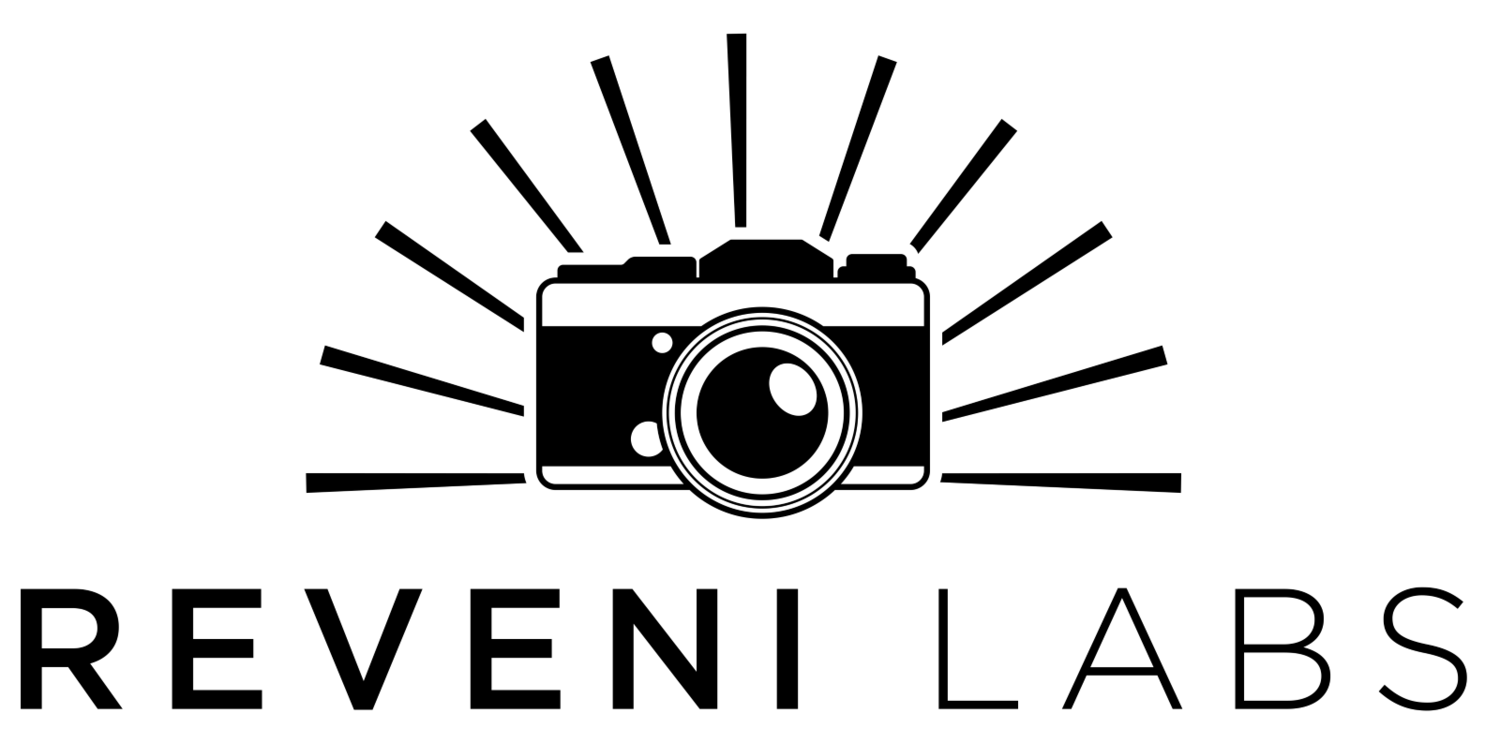User Manual for Wireless Remote Control Shutter Release
How to use the Reveni Labs Wireless Remote Shutter Release
1. Load the receiver with four AA batteries (1.5V) only, I don’t recommend rechargeables, they probably won’t work.
2. The remote uses two CR2016 batteries, not provided if you are outside of Canada/USA due to shipping regulation issues of lithium-metal batteries. Batteries are installed by removing three screws from the back of the remote and inserting the batteries into the internal holder.
3. Connect the shutter release cable to your lens or camera
4. Power on the Wireless Remote Shutter Release (LED will be green)
5. Cock the camera shutter
6. When ready to trigger, press the “B” button on the remote (LED will turn off, then turn RED)
7. When ready to release, press the “A” button (LED will turn off, then turn GREEN)
8. If your camera has a power winder, you may trigger again when ready.
Notes:
- You can use the Wireless Remote Shutter Release with your shutter in a timed mode, simply trigger and release whenever you’d like. If using it in BULB mode, you can trigger the camera, count out your exposure time, then release when finished.
- Try to keep the release cable a straight as you reasonably can. If the cable is twisted into a knot this causes the cable to flex more when triggered, and may not extend far enough to trigger your particular camera.
- When possible, test the trigger setup to ensure the camera will fire correctly when you trigger the Wireless Remote Shutter Release. Some shutters are harder to press or take a longer stroke than others so this is why testing is a good idea.
Contact me at matt@reveni-labs.com if you have questions or issues.
This document is also available on www.reveni-labs.com/user-manuals