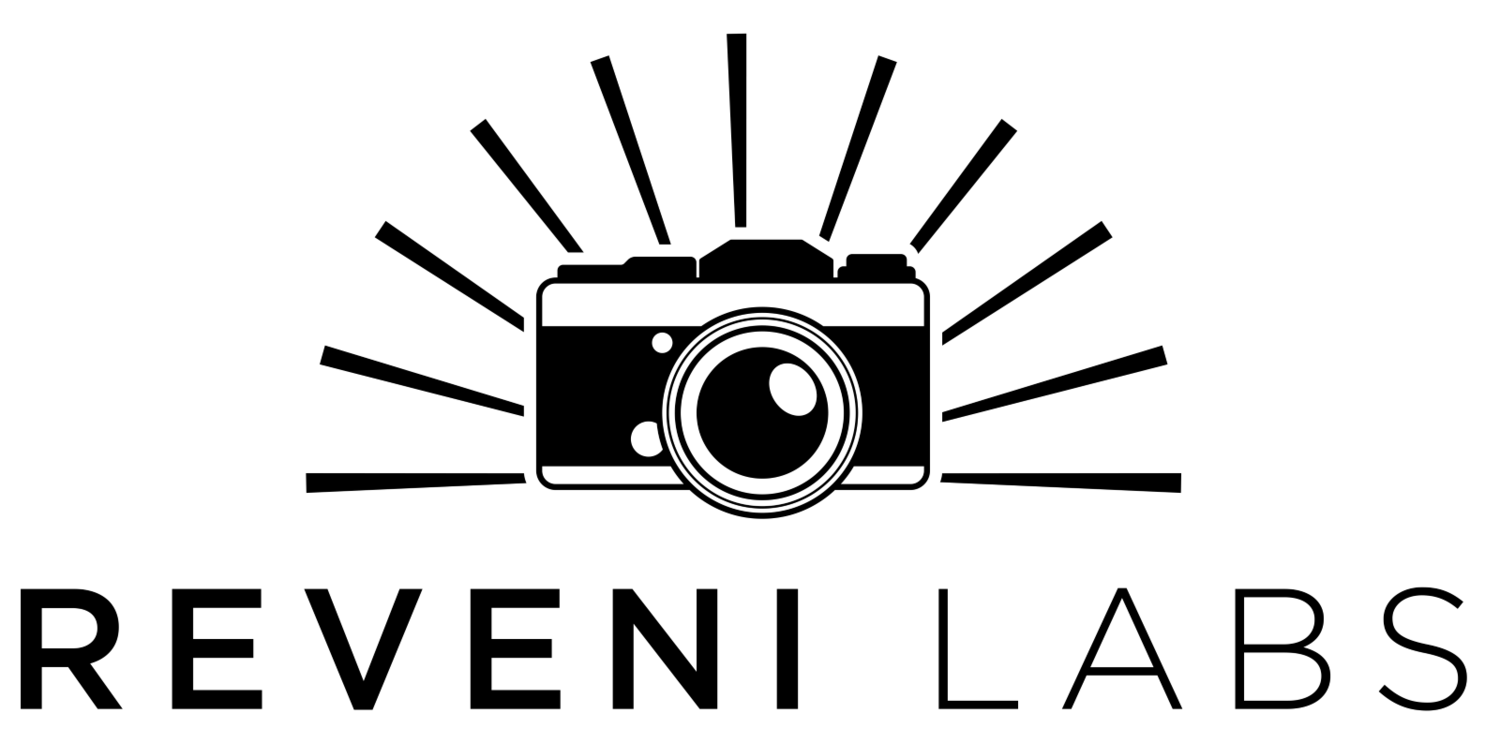Reveni Labs Spot Meter - Troubleshooting Guide
Make sure your Spot Meter is up to date: check your firmware version in the Config. Menu, and download the latest from the Firmware Update page.
Problem: Reveni Labs Spot Meter doesn’t turn on
There are several possible issues that may cause the meter to not turn on at all. Please work through the list below in order to try to locate the issue.
Are you looking into the large lens?
The large lens is where you look into to view the internal display. The small lens on the front is the sensor lens. This may feel counter-intuitive based on how the device looks.
Are you pressing and holding the POWER/SAMPLE button continuously?
The POWER/SAMPLE button has to be held continuously until the meter turns on. This takes 2-3 seconds for a “cold start”. Multiple short presses will not work.
Are the batteries + side up?
You should be able to see the (+) symbol on top of each battery cell.
Are the batteries alkaline type with “alkaline” marked on the packaging?
Unfortunately many battery manufacturers are not consistent with their compatibility lists that they print on battery packaging. The two common types of this size battery are Silver Oxide (SR) and alkaline (LR) and they are cross-compatible in many applications. However, the Reveni Labs Spot Meter (and Light Meter) both require alkaline type. The type will be printed on the package.
I recommend PKCELL batteries over brand names, for the price they are a better value. PKCELL packs on Amazon
Are the batteries fresh?
The shelf life for alkaline LR44 batteries is only 2-3 years. The date is usually printed on the packaging. If the cells are more than 6 months beyond the expiry date they won’t work properly in the Spot Meter.
Are the battery contacts making firm contact?
The side contacts for the batteries may not be making firm contact with the side of the battery, causing the meter to not work. The contacts can be adjusted inward by bending them slightly, as shown in the image below. This increases the contact force and will resolve this issue. The battery door provides the contact force needed for good contact on the bottom of the battery.
Are the batteries getting warm in use?
This can be caused by a slight misalignment in the battery circuit board, resulting in a short-circuit from the bottom battery contact to the edge of the battery perimeter. The meter will not turn on, and the battery will warm up and become quickly depleted. The solution for this is to bend the offending tab of the bottom contact up and over on itself so that it cannot contact the battery edge any longer. The image below shows the before and after of bending.
Write circle and plastic opening are misaligned
Lower contact before and after bending
Does the Spot Meter turn on when connected to power via micro USB cable?
The USB port is only used for updating the Spot Meter’s firmware, however the meter will automatically power on when connected to a USB power source. This can work as a quick check to see if the entire meter is not functioning, or if it is only an issue with battery power. When connected to USB without batteries, the power/sample button will not respond but the menu/left/right buttons will.
Problem: The Spot Meter turned off abruptly, now pressing the power button causes the screen to immediately display a dim version of the screen contents, “METER…”, random pixels, or a combination of these. Releasing the power button causes it to turn off immediately.
Normal screen and brightness
Dim screen that appears immediately with a press of the power button
Random pixel noise as well
This behavior is caused when the meter shuts down abruptly due to a battery problem. The processor was not able to clear the screen’s memory buffer and so the last-shown information is retained and upon powering, the screens shows this outdated information. As time passes the information degrades and will cause random pixels to also turn on or off.
Wrong battery type. Replace batteries with ones marked as “alkaline” on the packaging, and with a good expiry date.
Batteries depleted. Replace with fresh “alkaline” batteries
Batteries are cold. Warm the batteries by keeping next to body inside coat or indoors.
Batteries were removed by user before meter finished shutting down. Wait for 15 seconds and then try again. If the dimly-lit screen shows the same outdated information again, wait a little longer. The meter should start with a black screen and take several seconds to boot up as usual.
Problem: Yellow spots have appeared on the screen, which do not go away after the meter turns off.
These yellow spots are caused by sun damage, if the viewing lens is aimed at the sun, the focused sunlight can damage the surface of the screen. It doesn’t stop the screen from functioning, and the pixels below the yellow area still light up, but it is distracting and ugly.
The only way to fix this is to send the meter to Reveni Labs to have the screen replaced.
To avoid this, use the Sun Shield now included with all meters https://www.reveni-labs.com/shop/p/sun-shield-rear-cap
Contact Reveni Labs to request a free one if you ordered your meter before the Sun Shield became included with all meters.